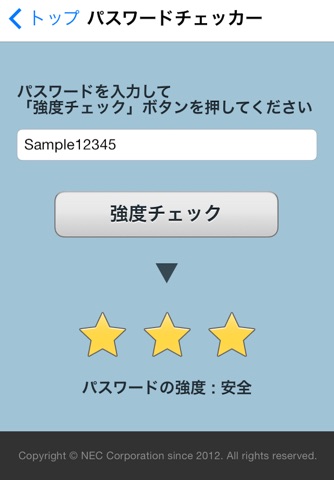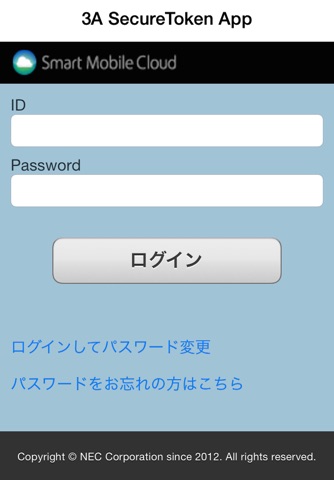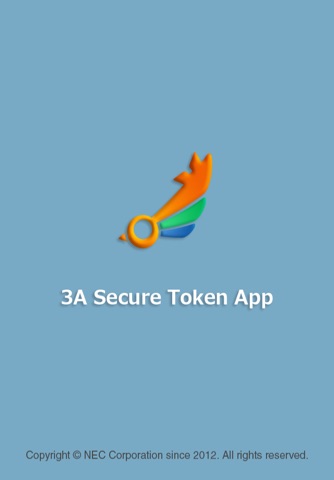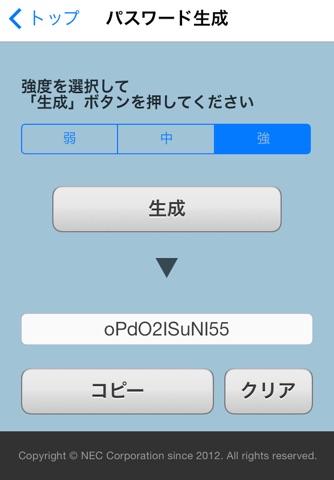
Protect your most sensitive and valuable networked data with strong NEC 3A SecureToken App two-factor Authentication and password generator/checker.
3A SecureToken two-factor authentication is based on something you have an authenticator and providing a much more reliable level of user authentication without typing ID/Password, and a lot more Secure than reusable or easy-to-guess passwords.
3A SecureToken App supports using your iOS devices as your software authenticator. By the 3A SecureToken with encrypted protection by key concealment technology.
【For Usage】
・When you purchase this application, end-user license agreements (EULA) is displayed. Please download this application, only when you agree to EULA. If you download this application, we consider you to have agreed to EULA.
・To use Password generator/checker function, must only download this application. Just tap button, you will get secure password or your password level checked.
*When you use this function, BE AWARE OF YOUR BEHIND!
・To use two-factor authentication function, must register your account to the server of "NC7000-3A" or "NEC Cloud Authentication". Please ask your system administrator for the registration method. To know our sevice more, follow the instructions on the site that issued the 3A SecureToken App and our service.
go to
Support URL http://jpn.nec.com/solution/vas/nec_cloud_authentication/
Privacy Policy URL http://jpn.nec.com/site/privacy/
【How does "two-factor authentication" work?】
To access your favorite site or network, you first get an 3A SecureToken soft token; a kind of certificate from that site.
Your 3A SecureToken is unique to you.
When you enter your password in first time, the 3A SecureToken App store your credentials with the 3A SecureToken with encrypted protection by key concealment technology.
Your hidden password is not stored on your device, nor is it transmitted to the web services because 3A SecureToken App use an identification certificate generated each time.
A fraudster cannot access your accounts with just your password or just your device. Even if you lose your device, the attacker cannot guess or derive the hidden password.
The 3A SecureToken App can be used to securely access your online Banking, Securities, Game site, anywhere that you typically use a password.
【Why is it secure?】
The 3A SecureToken contains PKI-based encrypted keys used in a few simple steps without typing ID/Password to securely authenticate you to an online site.
3A SecureToken’s technology protects these keys so that an attacker cannot use them, even if he gets your iOS device.
【System Requirements】
・iPhone3GS/4/4S/5/6/6 plus with iOS6.0 or higher
・iPad with iOS6.0 or higher
"3A SecureToken App" is also the client application for the following product or service produced by NEC.
・NC7000-3A
・NEC Cloud Authentication